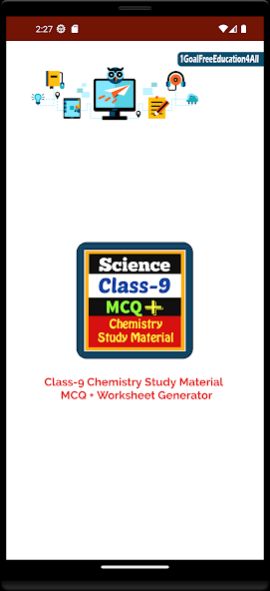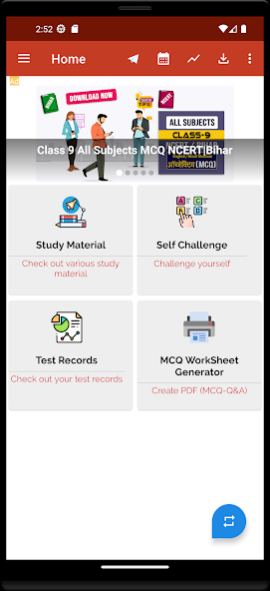Chemistry Class 9 1.0.2
Free Version
Publisher Description
1Goalfreeeducation4all allows you to learn almost anything for free.
Class 9 Chemistry with MCQ with Pdf Generator
Many of the Students find Chemistry the hardest and the most confusing subject at school. That's not true, indeed, if you know how to appreciate the beauty of Chemistry app and how to use and get good results in this subject. If you don’t like chemistry because it requires a lot of rote memory. Ultimately, medicine does require reasoning, but it’s based a large information base.
Features Added:
🖨️ Generate Worksheet (PDF) from MCQs to Take Print | Share | View
🔖Bookmark your favourite pages from PDF
🔗Copy, Share & Bookmark One-Liner Questions
🔍 Direct Search Page No(Goto Page)
🖋️ Draw/Mark/Highlight any thing on Chapters/Exercise
📸 Take a Screenshot/Share with others
🌙 Night Mode
📧 Email Us (For suggestions)
RATE US:
1. Please RATE this application 5 STARS, if you find this app benefited you.
2. We are always in the look out on how to improve our apps. If you have any suggestion or question about this app,
Please kindly email us at:
E-mail Us : freetutionclasses@gmail.com or 1goalfreeeducation@gmail.com
About Chemistry Class 9
Chemistry Class 9 is a free app for Android published in the Teaching & Training Tools list of apps, part of Education.
The company that develops Chemistry Class 9 is Sanjeev Mehta. The latest version released by its developer is 1.0.2.
To install Chemistry Class 9 on your Android device, just click the green Continue To App button above to start the installation process. The app is listed on our website since 2023-07-01 and was downloaded 1 times. We have already checked if the download link is safe, however for your own protection we recommend that you scan the downloaded app with your antivirus. Your antivirus may detect the Chemistry Class 9 as malware as malware if the download link to com.biomagzine.jaikalki.chem9sa1 is broken.
How to install Chemistry Class 9 on your Android device:
- Click on the Continue To App button on our website. This will redirect you to Google Play.
- Once the Chemistry Class 9 is shown in the Google Play listing of your Android device, you can start its download and installation. Tap on the Install button located below the search bar and to the right of the app icon.
- A pop-up window with the permissions required by Chemistry Class 9 will be shown. Click on Accept to continue the process.
- Chemistry Class 9 will be downloaded onto your device, displaying a progress. Once the download completes, the installation will start and you'll get a notification after the installation is finished.